| Sacramento | LANFest Sacramento Spring 2017 |


Group Registration
Registration for this event will start with one weeks of Group Registration before General registration is open. During group registration the following groups may register for the event: Community Groups of 6 or more, Modder Row attendees, Intel employee attendees, and LANFest Staff. Community Group Seating is a simple way for groups to seats together at LANFest, which sells out so quickly. The basic requirements for group seating is to buy at least 6 seats, and have the group members pay for their seats within the time that registration is open for Group Registration.
Group Registration is open for one week from March 30th 6PM till April 6th 6PM, and limited to 110 total seats. Reservations are first come first serve, and no more request will be accept after the total allowed seats are reserved. Reserved seats will be opened for general registration if not claimed by the end of Group Registration, no exceptions.
Groups that wish to request reserved seating need to follow these three simple steps:
-
Email Isaac.johnson@lfest.org your group's seat block location request, and must have all of group's usernames.
-
Group members purchase assigned tickets.
-
Once fully paid, email the Coordinator your groups members seating location request.
Limit the number of emails to the coordinator to only the few that are strictly necessary for your group’s request. This will help him maintain the bandwidth to process the many request coming in during the registration time. Group registration is a privilege for groups that are well organized and can communicate clearly; not for individuals wishing to register early. Any group that emails excessively or seeks to game the system will lose their reservation.
The following is more information on each step:
-
Have your Group Leader, pick one member to act as the sole point of contact with LANFest, email Isaac.Johnson@lfest.org our Website Event Support Coordinator, and request a block of seats from the BYOC area. A valid request includes the usernames, and not just a block of seats. One username can have no more than three seats assigned.
- You may view the current Seating Chart once the event site is live. Please note any seats in Red are not available, and are already reserved for another group or other type of seating. Also there are areas that are reserved for staff in the yellow and blue sections.
- Your group’s request should have the specific seats that are requested, such as A1-A6. Seat Block request are first come first serve. Also include the exact usernames for the LANFest.intel.com site of your group members, and which if any are getting multiple seats. User names must be exact as LANFest has many accounts to sort through. Once the group request has been processed the group members then will be added to the reserved unpaid ticket pool. They are then able to log in to the site and pay for their tickets. If you have anyone purchasing tickets for someone else include which account is paying for which account, so the tickets can be assigned accordingly.
-
Reserved Seating Block request form example.
- Group Leaders user name: ForceRun
- Seat Block requested: A1-A6
- Group Members Usernames: ForceRun, Stealth5706, …
- Contact your group members and encourage them pay for their tickets. Cost is the same as open general registration ($50), and collect from your group members what seat out of the Reserved Block they want.
-
Once ALL the group members that want to pay have bought their tickets. Email the coordinator again with a list of group member usernames with seat numbers. Example ForceRun = A1, Stealth5706=A3-A4, … Once your groups request is processed the tickets will shortly be moved to seats. After everyone in your group is seated, the seats will no longer be reserved, allowing you to make any further seat changes yourself. If you have any issues please email the coordinator immediately.
- If any seat moves are required after Group Registration closes, members can use their ‘My Account’ features to move into open seats. Or both group members can submit a support ticket to switch seats with each other.
LANFest Sacramento staff has worked hard to make group seating available and easy to sign up for. Group registration request are request only, and not a promise of service or goods.
Attendees must buy their tickets and select a seat to guarantee their seat at the event. Please help us make this process work, and thank you to our wonderful LANFest community that makes our events so fun!
Mod-Row Information
Hey Modders,
Show off your modding skills better at LANFest! Mod Row is back again for this event. Mod Row are special seats in the BYOC that have an extra 3 feet of attached table space. These seats are up front close to the action at LANFest near the Vendor Booths. And will give your mod the prominence to really show off this spring. The Mod Row seats are very limited and are seat number I1, J1, K1, L1, M1, and N1. Find Mod Row in the Seating Layout in the purple shaded section. These seats cost $65 and are only for verifiable modders for the first part of registration.
To request a seat on Mod Row, simply send an email to our Website Event Support Coordinator Isaac.Johnson@lfest.org with subject "Mod Row".
With at least one photo of your Modded system that includes a piece of paper or sign that has your email address on it. The photo(s) need to be clear as possible, and will be checked by our staff. The email address needs to match the email you send the request from and your account on our site. Include which exact seat you want and your LANFest.intel.com user name. Example: ForceRun Seat I1. The coordinator will send you instructions to pay for the ticket he assigns to you, then move you into Mod Row once the ticket is paid for.
Please note Mod Row seats DO NOT include extra power, but have extra attached table space and a great location at the event. These seats are available during both Group Registration and start of General Open Registration. Mod Row seats are on a first come first serve basis, as the seats are extremely limited, act now to request yours.
LANFest Sacramento Staff is excited about our growing Modder Community, and want to support you in all ways possible. Thank you for choosing LANFest Sacramento.
Intel Employee Registration
This is a special opportunity for Intel employees with their friends and family to purchase seats in the main room before the general public. Only available during group registration from March 30th 6PM till April 6th 6PM.
Intel Employee Special Registration Instructions
Create a lanfest.intel.com account if you don’t already have one.
- Decide on the seat(s) you would like for you, your friends, and family from the Seating Chart
- Email isaac.johnson@lfest.org with your seating requests from your Intel email account and don’t forget to include your LANFest account name. (spelled correctly) Include all LANFest account names if requesting for more than one person, and how many tickets each person needs.
- Check your LANFest account via the "My Account" (top right of site) for the Reserved Ticket(s), once Isaac notifies you that your request has been processed (Please note, this may take up to 24 hours).
- Once the ticket(s) are assigned, please pay for the tickets within 48 hours, or the reservations on the seats will be released.
General Registration Instructions, after April 6th 6PM Once general registration opens to the public, please visit the Registration page to register for seats in the main room.
Thank you and see you at the event.