| RoCLAN | RoCLAN Fall 2019 |

Event Questions: FAQ
What should I bring to the event?
Who has to sign the waiver, and what if I'm under 18 years old?
What are the power limitations?
What type of prizes and giveaways are available?
Will there be food at the LAN?
If I'm planning on playing in a tournament, when do I have to be at the LAN and all setup?
Is there going to be internet access?
I'm having network issues, but don't worry, I'm a sys admin. I got this.
How can I connect with the LANFest RoCLAN Community?
Registration Questions:
How do I register for an event?
How do I obtain a refund if I cannot attend?
How can I change my BYOC Seat?
Event Questions
What should I bring to the event?
-
For everyone (including spectators):
-
Signed Waiver (Signed by parent or guardian for anyone under 18.)
-
A photo form of identification
-
-
For BYOC attendees:
-
Network cable (25ft)
-
Confirmation email showing your payment confirmation, seat number and gamer id
-
Computer desktop and display, or laptop
-
Mouse and keyboard (and joystick/gamepad if you use these)
-
Power and video cables
-
Games (fully updated and tested)
-
Headphones (speakers are not allowed)
-
Food or money for food - food is not provided
-
Note: surge protectors will be provided (you will not be allowed to use your own.)
-
Who has to sign the waiver, and what if I'm under 18 years old?
Everyone has to sign the waiver to be allowed in at the event. Save a step in line by bringing the waiver filled out and signed. Minors 14 and under must be escorted by their guardian at all times. All attendees and spectators must fill out the waiver. Minors have two sections that must be filled out by a parent or guardian. Minors older than the minimum age need to have their parent or legal guardian sign the consent portion of the waiver and provide an emergency contact number. Please refer to the wavier table below for the requirements for allowing minors to the event. The waiver can be found here.
|
Attendee's age |
Regular Hours (7AM-10PM) |
Minor Curfew (10PM-7AM) |
|
Under 16yo |
|
|
|
16yo,17yo |
|
|
What are the power limitations?
-
Total Power limit: 4.5 A
-
Socket limit: three (3) 110V sockets
-
Warning: any device beyond your computer (or console or notebook) and monitor such as external hard drives, cell phones, etc. are not allowed to be connected if your three sockets are in use or pull too much power. Failure to follow these guidelines will be grounds for dismissal from the event at the admins discretion.
-
Regardless of the wattage of your PSU, most computers draw below an average of 3.0A. If you know you'll need more than that please buy additional seats. Or find away to reduce your system's power draw before the event.
What type of prizes and giveaways are available?
Contest prizes vary by event but expect to see extreme gaming prizes from our many sponsors. A list of prizes is not available before the LAN. Come to LANFest and be pleasantly surprised. Check out photos of past events to see what attendees have won. The majority of the prizes are given away in the general drawing Saturday and Sunday nights of the event. Attendees must be present to win, and must keep track of ticket or badge.
Will there be food at the LAN?
Plan to bring money to buy food or your own personal food to the event. Food and drink (no alcohol) is allowed into the LAN as long as you clean up after yourselves. At RoCLAN, we will have a concession stand and are in the process of getting a few food trucks to show up to the event and many food places within walking distance. Check the location page and the Facebook page for updates on venue food.
Not in the main room Walkway must be clear at all times. There maybe a space setup, where sleeping is allowed. Attendees are responsible for their sleeping stuff. No attendee under the age of 18 is allowed in the sleeping area. Sleeping area is for sleeping only, no hanky panky Please be respectful to your neighbors and shower. LANFest may have a hotel deal, info can be found on the Location and Hotel Tab.
You may park for free at the Mortimer Street Parking Garage across from the venue. If you do not leave the parking garage till after 6:00pm EST, you will have free parking for the entire event. The same venue rules from the wavier include the parking lot area. No campers, motorhomes, or RVs allowed. Tailgate parties, (alcohol) drinking or cooking/grilling are prohibited. Violators will be ejected on sight without refund.
If I'm planning on playing in a tournament, when do I have to be at the LAN and all setup?
Instructions on how to register for tournaments will be found on the Discord.gg/roclan once at the event. Be at the event at least one hour before the tournament starts. Tournament registration will be closed at that point, and teams will be asked to checkin in person. Plan to be on time, or miss out. Find more info in the competition guide located in our Handbook. Once the tournament starts plan to stay at the event until the tournament finishes, absent teams will be given losses if not ready for matches in time.
Is there going to be internet access?
Yes. Internet at LANFest is for gaming/streaming only. Bandwidth is limited and ports may be blocked. Network will be heavily monitored, and IPs found misbehaving will cut off the network. If your computer is disconnected please report to the help desk, you may be asked to stop certain activities for the health of the network. There will be a patch server with patches for all the popular games. LANFest works hard to insure good internet access for all attendees, and may have some simple instructions for attendees at the event.
I'm having network issues, but don't worry, I'm a sys admin. I got this.
No you don't! Do not touch or disconnect any cables to the switches other than your own. We don't care how well you can clean malware off Grandma's 10 year old computer, you do not touch our equipment. Once again, this can lead to a bad time for your entire table. Simply come talk to our friendly help desk.
How can I connect with the LANFest Sacramento Community?
LANFest RoCLAN has a strong community built of local people that share the same PC gaming hobby. The community is also a chapter of the national non-profit organization that runs LAN BYOC events across the nation. The community is very open and welcoming of new people and ideas. LANFest moderates the community channels to create a safe family friendly atmosphere, where the community can share ideas, have fun, and work to help local charities. Find out more about the community and share your LANFest experience on these community resources:
Most of the social activity for the community can be found on the RoCLAN Facebook Page, including news of the upcoming event, photos of past events, community members post, videos of LANFest, and access the LANFest staff and community members.
Registration Questions
How do I register for an event?
Easy. Simply click on the Register Button and fill out the form to register for the appropriate event. Payments can be made securely using a PayPal* account via credit card or account withdraw. Only have cash? Goto your local retail store where you can buy a PayPal card, then transfer the card to an active PayPal. Lastly use the balance to buy the ticket via PayPal.
How do I obtain a refund if I cannot attend?
Log into your account and open up a Support Ticket requesting a refund. Refunds will be issued in the form of the original ticket price less $2.00 to cover transaction fees. Do not ever request a charge back, which may be grounds account removal. All refund requests will be honored up to the end of online registration, after that no refunds will be granted. Refunds will not be given to ticket holders that end up not attending the event. All refunds must be requested 4 days before the start of the event.
How can I change my BYOC Seat?
-
Go to the My Account page by clicking on the top right of the site.
-
Click the Change Seat button.
-
Find your desired seat; use the selection clicker on top to Choose your seat (you can only select an open seat)
- Click Save Seat Selection to finish.