Foreword
LANFest is a nationwide charity organization (with non-profit 501(c)(3) tax exempt status) that holds LAN parties across the country to raise money for charity. The Sacramento Chapter is the Northern California branch of LANFest and holds bi-annual LANFest Sacramento event bring together the growing local community of LAN party enthusiasts. Our events are family friendly and open to the general public, bring together large number attendees for a full weekend of action packed tournaments, contests, games, and prizes. We work hard to make sure every event is better than the last and that all of the proceeds from the ticket sales go to a local charity.
This Handbook is for the staff and attendees of the LANFest Sacramento events to learn about the chapter, the events, and our culture.
PLEASE NOTE: This Handbook has not been updated since 2017, and does not reffer to the new venues. Most of the rules are the same; however, names and places have changed.
Table of Contents
There are two current venues for the LANFest Sacramento chapter. A smaller event at local High Schools like Del Campo and the main event at the McClellan Conference Center, twice a year. The staff is made up of local gamers who love helping the community and having fun. We are always looking out for people interested in volunteering so please contact us if you are interested to join.
LANFest has a number of tools for better communication to the attendees:
- Discord - VOIP
- Venue PA System
- Projectors and Kiosk Screens - Display updated schedule
- Main Projector - Displaying event information, schedule, and also used for spectating the main LANFest Stream at twitch.tv/lanfest
Attendees that would like to make an announcement should go to the Help Desk, located in the NOC, and submit an announcement request. The Help Desk Staff will pass the announcement request to the announcement lead in the Public Relations group for approval and to be schedule. Most reasonable announcement request such as game calls out will be approved.
LANFest staff created and tested systems to organize the tournaments, contest, and activities of the event and communicate best to the attendees. The Goal is to have fewer interruptions due to announcements. Also communicate instructions and information clearly to attendees. The main tool is Mumble which is required for tournament players, and for all attendees. The announcement staff will broadcast to all the channels on the server. For general announcements these will go out to the whole server. For contest and tournaments, the tournament admin will broadcast only to the Tournament and sub channels. These announcements will be limited to only the ones necessary.
LANFest has the mics for the room PA, but will limit their use. Many gamers have a hard time hearing the PA when they have headsets on. Also as all PAs it can be hard to understand what is being said in a busy loud room. All announcements will be posted on the announcement blog, with the details and links, keeping verbal announcements shorter. Most announcements will be made via Mumble, with a few of urgent going over the mic PA. The staff will try to group announcements up to limit gameplay interruption.
BYOC stands for Bring Your Own Computer. This area of the LAN is where people bring their own computers (or console) to connect to a local network and play with others at the LAN. This is the main section of the event with tournaments, game contest, and featured games. BYOC seats have access to all of the event and entry into the prize drawing. Attendees are not allowed to connect to the network or use power unless they purchase a BYOC seat.
There is always something to do, a new game to try, and many dedicated LAN servers for the BYOC section. LANFest is ran by gamers who loving PC Gaming. BYOC is organized to focus on the community's gamers and having a great time doing what gamers love to do!
Please review the current event layout when selecting your seat found on the ‘Signups’ Event Tab. Note any areas of the event that might affect your seat selection such as Entrance, Stage, or Restrooms. If you are coming as a group, counsel as a group on your preferred seat choice. Other than reserved seats of groups BYOC seats are first come first served so consider buying your tickets early for better seat choice if this important to you. And it is much harder to find spaces for large groups to sit together as more people register.
The current table space is 32” wide for a seat, which is three seats per 8’ table. There are restrictions for the BYOC Seats covered in the power restrictions section. Also no monitors larger than 30” are allowed for one seat and all equipment must fit within the attendee’s own space.
If more power is required, or space needed a second or shared second seat will be required. This needs to be worked out BEFORE the event, with all seats paid for and selected on the Signups. For most Nvidia Surround or AMD Eyefinity setups three seats are required for space and power. Large monitor or just more space needed are really the only case for shared second seat. Which is where two attendees are able to split three seats between two attendees. Also consider reducing the power draw of the system, by taking out or disabling a second graphic card; or saving space by reducing the amount of extra equipment or selecting a smaller monitor to bring to the event.
The venue will have a chair at every seat. These chairs are a solid construction of hard plastic and metal. They can get uncomfortable after long periods of sitting, but are perfectly usable throughout the whole event, taking a few breaks. Attendees may bring their own chair, as long as the chairs are not too large that they block the aisle. If bring a chair, attendees need to first remove the provided chair, and stack them with the other extra chairs along the walls out the aisle. Even attendees that bring their own chair, breaks are advisable for good health and comfort.
Charity Supporting the Local Community
LANFest Sacramento works hard to better the local community by supporting charities, the proceeds from the ticket sells of the event are donated. Also Intel has programs for employees that give money to charities or employees that spend time volunteering and will also donate once the employees report their efforts. Also LANFest has invited the charity organizations out to the event to see Intel and LANFest. Working closely with United Way to insure the funds raised go to the charity that is most in need.
Please visit the Giving page on the Sacramento Chapter to see updated donation information and charities supported. Attendees wishing support this effort can volunteer for LANFest or donate through LANFest. Charity organizations that want to partnership with LANFest should contact United Way asking about LANFest. Thank you for helping LANFest support and build our local community!
LANFest is always coming up with new and fun contest. Please listen closely to announcements at the event if you want to participate in the contest. Each main contest will be listed on the event Intranet site, with links to rules and signups. Not all contest are announced before the event; but are planned as surprises for the attendees, and are only announced at the event.
There are three methods at LANFest for attendees to enter contest.
- First method signing up on Intranet event site: sacramento.lfest.org
- Second attendees need to find the Contest admin and sign up in person, the admin with be pointed out during the announcement.
- Third random or selection, for these contest the admin will pick at random attendees allowing them to have a choice to enter; or by selection the admin will locate attendees that meet the limiting requirements of the special contest. The key to enter the Third type of contest is be present at the event.
Please take the time to consider any personal physical limitations before entering a contest, above all LANFest wants the attendees to be safe. Then listen carefully to the contest admin about safety rules of that contest, ask questions if anything is not covered or unclear. All contest are reviewed for safety by both LANFest and Intel, before they are accepted at LANFest. Also LANFest strives for the contest to be family safe and respectful to the attendees.
Some contest can take more time and effort, and may have a full set of instructions to follow. Resources for these contest can be found on the Patch File Server at the event, linked from Intranet site. Resources may include instructions, contest rules, apps, and forms. If attendees plan to enter into the more complex contest, they must attend the contest briefing and listen to all contest announcements. LANFest strives to open these contest to all attendees and will instruct during the contest briefing how to participate in the contest.
Help everyone enjoy LANFest to its fullness and be a good neighbor at the event. Here are some reminders and ideas to keep on everyone's good side. Some of these are rules in the waiver, and must be followed to remain at the event. In general, attendees that understand and follow the spirit of LANFest and the waiver will have no problems.
-
Be Polite - Gamers are people too and wish to be treated with respect and kindness. Good manners go a long way at LANFest.
-
Greet your neighbors - Take the time to meet your neighbors as you will be next to them for three days, help them carry stuff in, and find out what games they like to play. There are always new people that are coming to LANFest for the first time, help them feel welcome. The LANFest community members have a lot in common as they all come to the same event.
-
Cleanliness - Shower daily and use a working strong deodorant. Also stay away from strong colognes and perfumes. If there is an issue attendees will be required to leave and shower, before allowed to return.
-
Don't play with power - Follow the power rules, as blowing a circuit affects the people around you. Know what power your system required at full load, with your full setup, and plan ahead for the event. Stick to two sockets, and don't use your own power strips. Take good care of the equipment provided for you.
-
Be careful with cables - Never unplug any cables that are not yours, and watch the other cables when you plug into the public switch and surge protectors. No one wants to have their game disappear without warning.
-
Stick to your table space - Be careful where you put your system, don't go over your space. Work with your neighbors so that no ones system's fans are blocked. Clean up any bags or containers and store them in your vehicle. Use the trash cans, and pick up after yourself.
-
No flash or bang - Go easy on the case lights, use dimmer settings, or keep them off, and only turn them on when being judged for the Mod Contest. No strobe lights, or anything that is going to shine into other attendee's eyes. No speakers, loud headphones, or turning on monitor speakers. Noise pollution will damper the event for attendees, and speakers are not allowed.
-
Woot for Loot - Show enthusiasm when you win something. A great attitude cost you nothing, and you are getting awesome new swag or hardware for FREE. Support the sponsors and win graciously. Also consider passing it on. T-Shirt won't fit? give it to a friend. Hardware won't work with you current system? Find someone who needs it.
-
Watch Each Other's Equipment - When your neighbor gets up watch their equipment. While this has not really been an issue in the past, a little effort watching each others equipment goes a long way to protect everyone's equipment.
-
Stay family friendly - There are kids at the event, and no one wants to see pron or hear swearing. This is a rule, also your computer name and gamer handles need to be clean. Keep it PG!
-
Food Run - Let people know before you head out, ask if anyone wants something from the place you are going. Key to a new friend is food!
-
Restrooms - Flush the toilets and clean up after yourself. If there is a problem let the help desk know so it can be cleaned up. Throw away the hand towels after use.
-
Support the sponsors - Their money makes these events possible, thank them and talk to them. Post after the event on their facebook, twitter, and other social media. Show how great it is to have them at the event and make them want to come back.
-
Volunteer and thank a staff member - The community organizes and runs these events, signing up to help out can lead to a fun and rewarding experience. The staff put tons of their own personal hours into each event, be kind to them and thank them.
-
No Tailgating - No alcohol is allow at the venue or parking lot. And no BBQ or open fire in the parking lot.
-
Use the dedicated smoking areas - Follow the CA law and the Venue rules and smoke in the designated areas only. And police your bunts.
This survey, sent out via email right after events, helps the LANFest Sacramento staff evaluate the event. Community feedback is essential to the future of LANFest Sacramento. Please answer the questions as completely as possible so the staff can understand the things that were right and where improvement is needed. Be honest; answers are anonymous, and not linked to any personal data. This follow up survey as become a powerful tool to make our LANFest events better and are the best way for attendees to provide direct feedback to the staff.
The event may have several food options on-site for attendees. These options will vary greatly between events so please watch the event forums, news post, and facebook page for information on-site food option details. In the past the staff has worked out partnerships or deals with:
- External Food Carts – Like a Hot Dog stand or Taco Truck parked just outside of the event
- Free Dinner sponsored by LANFest – LANFest has is the past provided a dinner Saturday night of the event which has been pizza and drinks in the past. This depends on funds being available for each event.
- Venue Food at the Café – The company that runs the Intel Café, setup up a stand that offers meals, drinks, and snack during the event at reasonable prices.
- Free Drinks from Sponsors – Most event have been given a quantity of Monster Energy Drinks, these are handed out by the staff at intervals during the event. LANFest recommends no more than one energy drink per day, please drink energy drinks responsibly.
No matter the options for on-site food plan to bring money to buy food or your own personal food to the event. Food and drink (no alcohol) is allowed into the LAN as long as you clean up after yourselves. There are also a number of restaurants and stores in the area in walking distance. Remember if you are going on a food run, be a pal and ask your neighbors if they want something picked up for them.
LANFest has plethora of Game Servers configured and tested for these events. A full list of game servers will be posted on the event site and forums before the event. Please request via the forums any game server or config you want at the event. The server staff will do their best to add the server or config to the servers for the events.
LANFest is sponsored by an online server provider, and has online servers available at all times for public play. These online servers may be lock or reconfigured for a short limited time to support LANFest LAN events. Check the game server page on the main LANFest site for details. Personal servers will not be added to Server Row in the NOC, due to power limits, unless a pre-event request is made to the staff and approved.
- Support Local Charities through the proceeds of the event and help those charities connect with our community.
- Build the local gamer community through providing and promoting a family friendly and mature gaming atmosphere.
- Fun first and for everyone through a full schedule of wide variety fun events, that are open to all attendees.
- Promote our sponsors and provide events the sponsors can directly connect with their core customers
LANFest strives to help protect attendees hardware as much as possible using a hardware check in process. That said, attendee's equipment is their own responsibility at all times, and LANFest never takes responsibility for equipment. As part of on-site registration attendees are asked to identify the equipment they wish to bring into the event that needs to be tagged. Tagged equipment is the more expensive or large items, such as desktop, laptop, monitor, and server. Smaller items such as mouse, keyboard, controllers are not tagged equipment. The registration staff will give the attendees special equipment tags for their equipment.
After registering attendees should go back out to their vehicles to unload their equipment for the event. Attendees tag their equipment with the equipment tags at this point before they get back to the event door. All main equipment must be tagged in order to enter the event. There will be a separate hardware line and hardware check station(s), attendees should have the equipment with tags attached ready to be scanned with their event badge out also. All bags will need to be screened to ensure no restricted item enter the event.
When removing the equipment from the event, the attendees will be asked to show the tags on that equipment in order to be scanned out. The equipment tags must match the attendee's badge in order to leave the event. Read the next section about removing equipment during the night time. At the end of the event, additional hardware check out stations will be setup to increase the traffic flow. But please remember at all times equipment must be scanned into and out of the event. And it is still a good idea to ask your neighbor to look out for your equipment at the event. There will be a limited number of carts used for moving equipment in and out of the event in the courtyard. Please see the Setup section for more information.
The Hardware Curfew is from 2AM to 8AM Daily. No one will be allowed to bring or remove any hardware from the LAN (Desktops, Monitors, Laptops, and so on). This way if the attendees wish to go home and sleep they may do so without packing up their system. The hardware curfew is NOT a guarantee that your equipment will be there when you return, you're still solely responsible for your personal hardware. Also registration will be closed during this time.
The entrance for the event may be moved during the curfew and the orginal entrance will be locked in this case. The night entrance will allow badged people without equipment access to enter or leave the event. A security guard will be posted and stop any equipment from leaving or entering the event. Registration will be close so anyone without a badge will have to wait for registration to open at 8AM to enter.
Most games today require a good internet connection in order to be played. Providing good internet connection to all attendees at a large LAN Party is a real challenge. The top priority for the internet at LANFest is game traffic. The staff works hard to setup and maintain the best connection possible on the network. The event’s internet is limited to what Internet is available at the venue. Most game traffic actually has very low bandwidth requirements. The main internet connection is shared between all of the attendees, and allows them to be able to play internet required games.
LANFest uses a gateway device to control the internet use. And there will be some restrictions to internet use at the event which may include, blocked sites, blocked ports, and metered bandwidth. Certain internet uses are not allowed due to bandwidth concerns mainly video streaming, torrents, VOIP, and large downloads. Basic internet surfing, accessing email and the such are allowed, but remember you are on a public network and personal security and privacy should be considered. LANFest has worked out servers and services to provide attendees with game downloads, updates, and patches via the network file server. Also LANFest host on the LAN network a Mumble VOIP server for the attendees to use.
LANFest Sacramento will have a Mumble server for all your VOIP needs at the event. It is required to compete at LANFest and to receive most BYOC announcements. Mumble is an open source, low-latency, high quality voice chat software primarily intended for use while gaming. Address: Mumble & Default port: 64738
Attendees will be able to create channels, please keep the channels organized, and the names clean (following the LANs rules). Due to internet bandwidth concerns ports may be blocked for other VOIP programs and services including Skype. Attendees should be in the mumble server to receive announcements. During tournaments create a channel for your team, under main channel for that tournament. Keep at least one player, or best, the team captain in Mumble at all times during the tournament to hear tournament announcements and receive information for you team. Mumble can be downloaded from the Patch server at the event or from Mumble's Site. LANFest will be using the latest version on the stable channel.
The Network is a large part of why LANFest holds LAN Parties. LAN stands for local area network, when computer gaming was young, the only way for people to play multi-player game was to bring their computers together to connect directly. Before broadband gamers would bring their computers together for zero ping or much better latency to equalize the lag for players. Communities grew up around these LAN events that gather to enjoy together their passion for PC Gaming. Even now with broadband and lag being much less of an issue to gaming, the LAN Party traditions continue with bigger and better events.
The network is a very important part of LANFest, without a good network there is no LAN Party. Generally there will be a 24-port switch that the attendees can connect to at the event with their own cable. The switch will be located in the center of the table pods or middle table, and may be on the floor. The computer once connected should see the new network and auto-connect right away without action by the attendees. However, if the attendee has some custom network settings saved, it may take a little configuring to connect to the network. Attendees with network issues should try some basic troubleshooting, then if the problem continues seek assistance from the Help Desk. Never touch anyone else's cables, or LANFest equipment.
Try these troubleshooting steps first, just google the stated fix to the issue you are having:
| Issue | Likely Fix |
| No Lights or connection on Computer | Bad or disconnected Cable - Use a different Cable |
| No Lights on switch for anyone | Ask Help Desk to check LANFest Switch |
| Limited Connection no internet | Clear your Static IP, reset for DHCP |
| Lights, but no connection on Switch | Ask Help Desk to check LANFest Switch Uplink |
| Limited internet no Lan Servers | Clear your DNS IPs, reset for auto DNS |
DNS Settings http://www.thewindowsclub.com/how-to-change-dns-settings-in-windows-7-vista
DHCP Settings http://www.tomshardware.com/forum/25949-42-change-address-windows
Best Practices for Fast and Secure Network use at LANFest:
- Fully updated Windows via Windows Update BEFORE the event.
- Turn on Windows Firewall, then run games to setup firewall exceptions list BEFORE the event.
- Install, Update, and Run a good Anti-Virus, recommended Microsoft Security Essentials BEFORE the event.
- Turn off Windows File Sharing or check Sharing permissions BEFORE the event.
- Invest in a good quality Cat 6 or Cat 5e x 25' Cable, yes the quaility and type of the cable does make a difference.
- Install, Update, and Play any games you plan to run at LANFest BEFORE the event.
- Fully update and test out the latest drivers for you computer, especially Graphic and Network drivers BEFORE the event.
- Don't plan to build, upgrade, or change your hardware or software at LANFest. That is a bad idea that will end in tears.
The patch server for all attendees game patch needs can be access at the event at http://lanfest/patch or via Windows File Sharing patch This server will have all of the main games to be played at the event, backup. Mostly using the steam backup and restore game feature. Most games today can be copied from an updated installed copy and played after verifying the game files. Attendee still must own the games in order for them to work on their accounts.
Please use this server for any game updates or installs, as it will be much faster than trying to download the game from the very limited internet at the event. This server will also host files needed for contest, and apps that the event uses such as mumble. File server might also have Tournament rules and custom game maps.
Power is the lifeblood of any LAN party and running a 400+ person event requires a lot of power. We have currently reached the limits of the power capacity for the room so it is important for everyone to follow the power rules so you and your neighbors can have fun without any annoying disruptions.
Each power circuit provides power for up to 6 seats and if that group draws more power than the circuit can handle it will trip a breaker to protect the system which means that you might take down the power for you and your neighbors. We also provide two power strips per circuit so there are 12 sockets for 6 attendee which means you will be limited to just two sockets (one for your monitor and one for your favorite gaming device). Do not plug your own power strip into the extension cord or daisy chain power strip. Attendees are not allowed to use their own power strips or extension cords.
Regardless of the wattage of your PSU, most computers draw below an average of 3.0A. We have staff on hand to help correct any power problems which will likely include testing the power draw of your system, requiring you to reduce your system settings or disable SLI / Crossfire and may require moving you to another location if available. In the worst case, you may be ask to remove the system from the event. If you know your system will require more than 3.0 Amps then please buy additional seats; or find a way to reduce your systems power draw before the event
- Power Limit: 3.0A
- Socket Limit: Two (2)
- Daisy chaining extension cords or power strips is NOT ALLOWED.
- Attendees are NOT ALLOWED to use their own extension cords or power strips.
LANFest offers several fun presentations during an event. Attendance is not required but awards and a prize drawing are during the presentations so attendance is highly recommended. There are normally 3 presentations during each event:
- Orientation (Friday Night) - For attendees that are new to LANFest, this short 25 minute presentation is your crash course to LANFest Sacramento. Covering safety, tournaments, contest, how to get help, rules of the LAN, and other helpful information. Also attendees get to meet the key staff that they may be interacting with like the tournament admins. Those new to LANFest attendance to Orientation is required.
- Sponsor’s Night (Saturday Night) - For everyone, this action packed, but still under an hour presentation is not to be missed. Sponsors will be sharing their latest Technology and giving out contest prizes. The featured Charity of the event will share who they are and how attendees can get involved even after the LAN. LANFest contests prizes and trophies will be awarded. The presentation will end with always epic LANFest prize drawing.
- Closing Awards (Sunday) - For everyone, this is the final presentation of LANFest Sacramento. During the presentation the rest of the winners are recognized and receive their prizes and trophies. There is a short LANFest briefing on what to expect next from LANFest and the community. Finally the last and most epic prize drawing. While it is not required, the staff highly suggest attendees pack up and check out their hardware before this final presentation.
Presentations are currently held in the BUM rooms or Presentation Hall during LANFest. There will be announcements telling attendees when the presentations are starting. There will be volunteers and staff to direct attendees. Always remember your LAN courtesy, and that LANFest is a guest at Intel so please clean up after yourself.
There will be projectors displaying information about each part of the presentation. LANFest is fully accessible to handicap and the deaf. Please ask an usher or staff if you ever need assistance or special consideration. Presentations are a great break from the intense gaming at LANFest, and the staff works hard to make them fun and entertaining.
Sponsors are an awesome part of LANFest, and they send a bunch of swag and hardware to LANFest Sacramento event to be given out to the attendees. Sponsors love to give away their latest products to their biggest fans PC Gamer enthusiasts, to try out and use. The majority of prizes are given out during the prize drawings Saturday and Sunday nights of the event, winners are picked at random, currently one entry per person. Both the community and sponsors have asked LANFest to keep assigning the majority of the prizes to the main prize drawings over Tournaments and Contest.
To be enter the prize drawing, attendees must be registered on-site BEFORE the prize drawing starts. Attendees must be present to win, and alert when their name/number/seat is called. Once attendee winner has been called they will be given a short time to signal they are present and come to the stage. When coming to the stage attendees must have their badge to collect their prize, the badge should be out ready to check. Once receiving the prize, attendees must proceed designated photo area, and have their photo taken by the official LANFest photographer. Any prizes with a high $ value, attendees need to report winning the prize on their personal income tax forms.
Registration: Online (Pre-Registration)
All attendees and staff are required to register on the event site at lanfest.intel.com for the current Sacramento event in order to attend. Online registration is critical to managing the seats and attendees for the events. LANFest custom built registration system makes registering and attending this events easy and fast.
- To fully register for an event an attendee must
- Register lanfest.intel.com account.
- Click ‘Login’ on the top right corner of the site.
- Click the black ‘Register’ button
- Check the two boxes to agree to Terms of Use and Privacy Policy then ‘Continue’
- Fill in all of the *Required information, enter the correct recaptcha, then ‘Continue’
- Goto you enter email inbox for the Verification email
- Enter the Activation Code, then login.
- To register for the Sacramento event once logged in:
- Goto the ‘Events’ Tab on the menu bar, click on the current Sacramento event.
- Then simply click on the Register Tab and fill out the form to register for the appropriate event.
- Payments can be made securely using a PayPal* account via credit card or account withdraw.
- Only have cash? Goto your local retail store can buy a paypal card for $40, then transfer the card to an active paypal. Lastly use the balance to buy the ticket via paypal.
Can't attend the event and need a refund:
- Log into your account and open up a Support Ticket requesting a refund. Please note:
- Refunds will be issued in the form of the original ticket price less $2.00 to cover transaction fees.
- Do not ever request a chargeback, which may be grounds account removal.
- All refund request will be honored up to the end of online registration, after that no refunds will be granted.
- Refunds will not be given to ticket holders that end up not attending the event.
- All refunds must be requested before at least a week before the event.
To change your seat, or update your ticket information:
- Go to the My Account page by clicking on the top right of the site.
- Scroll down to ‘Your Tickets’ Section Click the ‘change’ button next to that tickets seat.
- Find your desired seat, use the selection clicker on top to Choose your seat (you can only select an open seat)
- Click Save Seat Selection to finish.
- Or Click ‘Edit Ticket Info’ to update any ticket info.
Check-in: When you arrive at the event, leave your equipment in your vehicle and then enter the registration line. There are signs and directions guiding you through the line. Please listen to any directions given by LANFest staff and volunteers. Be sure to have Photo ID ready and your completed waiver. Blank waivers are available. YOU WILL NOT BE ALLOWED INTO THE EVENT WITHOUT VALID PHOTO ID AND A COMPLETED WAIVER. Minors must have their waiver signed by their parent/guardian, and must be escorted as defined in the following table:
| Attendee's age | Regular Hours (7AM-10PM) | Minor Curfew (10PM-7AM) |
| Under 16yo |
|
|
| 16yo,17yo |
|
|
Once you have completed the check-in process and obtained your badge and equipment labels, you will be directed by event staff on how to exit the building in order to collect your equipment. On Friday evening, there will be a second gate door open to the patio exclusively for bring in your equipment.
Pay-At-The-Door: If you did not preregister, you may be able to pay at the door. Be aware that we are often sold out prior to the event, so entry may not be guaranteed. Please check the website at http://lanfest.intel.com to see if the event has already sold out.
Spectators: Spectators are always welcome to come and see the event and the vendors. No fee is required to spectate, but you must still complete the waiver and have a valid Photo ID. Age requirements are the same for full attendees. (Parent/Guardian completed form, and escort required as defined in the previous table)
These seats are to save seats for BYOC Staff or Group Select seating. Admin or BYOC Seating will not be open for general selection. However, Group Select seating will be opened after a short time period if they are not made use of by the groups. Do not plan on selecting a Reserved seat or waiting for one to open, as these seat will most likely be taken. Reserved seats are a tool to help organize the staff at the event, and the staff is careful not to reserve more seats than are needed.
Attendees, after paying for your ticket select any of the open seat. Staff members should contact the Website Event Support Coordinator after registering for the event to be assigned a reserved seat if needed. Group members must coordinate through one group leader for their group, who then contacts the staff email or support ticket to be moved into the reserved seats. Group request can only be granted during the Group Reserved Registration.
MINOR CURFEW:
All unescorted minors must leave the LAN Party at 10:00 PM and cannot return until 7:00 AM. This applies to any person under the age of 18 if their parent/guardian is not present. There will be no exceptions to this curfew. Failure to follow the curfew will result in immediate removal from the LAN without refund and barred from any future LANs.
PRIZE DRAWING:
All general prize drawings organized by the event administrators are open to anyone attending the LAN unless otherwise specified. To participate in the drawing a ticket can be requested at the registration desk. A person is eligible for only one ticket. The ticket owner must be present to win. A person can win up to one time.
PARTICIPATION GUIDELINES:
â— Participants WILL conduct themselves in a professional and sportsmanlike manner.
â— Participants will be respectful of each other’s person and equipment.
â— Prize drawing winners will make themselves available for photos as per sponsor’s requirements.
â— Failure to follow these guidelines will result in immediate disqualification.
â— The possession of alcoholic beverages or firearms at the Event and venue property prohibited.
CHEATING:
LANFest has a zero tolerance for cheating! Cheating is defined as but not limited to: cheat codes, exploits, debug version game kernels or libraries, excessive ping of network devices or computers to slow network bandwidth. If you are caught cheating during any tournament match, it will result in the forfeiture of the game, and disqualification from all remaining tournaments/games and removal from the site.
ACTS OF VIOLENCE:
Acts of violence will NOT be tolerated! Intentional damage to the property, other guest's computers, staff property, network equipment, and items belonging to sponsors, is grounds for immediate removal from the event without refund. The LANFest staff reserve the sole right to define what is and what is not a violent act. No weapons of any kind are allowed at LANFest, this includes play toy weapons, paintball markers, Airsoft guns, etc.
ILLEGAL ACTIVITIES:
LANFest does not, under any circumstances condone any type of illegal activity whatsoever, including but not limited to the copying of illegal software, MP3's or distribution of pornographic material to minors. Each individual is solely responsible for the software / files and the copyright laws associated with items that are located on their machine. In addition LANFest has a firm policy against viewing of pornographic material at our events. Please be aware that making pornographic material viewable and or accessible to minors is illegal. If a staff member view's pornography displayed on your computer at any time, you will be removed from LAN Party without refund. Participants understands that his/her machines(s) are his/her personal responsibility and liability and agrees to indemnify, defend and hold harmless LANFest /Staff /Hosts/ Sponsors and each Sponsor's directors, officers, employees, agents and representatives from any claims arising out of, in whole or in part, the participant's use in any way of his/her computers, monitor, or other computer related equipment during any LANFest.
HACKING:
LANFest does not tolerate hacking of any kind under any circumstance. Hacking of computers, network devices, DoS attacks, viruses, backdoors or anything of the sort is grounds for immediate dismissal from the LANFest party without refund and can lead to banning said player from all future events.
OFFICIALS:
LANFest Officials along with Sponsors execute all facets of the LAN Party and Tournament. LANFest Administrators and Sponsors reserve the right to require any Participant to replay any match for any reason, at their sole discretion and to disqualify any participant who fails to follow the Official Rules, makes any misrepresentation relative to the Tournament and/or the redemption of prizes, tampers with the entry process or the operation of the Tournament or Web Site, acts in violation of the Official Rules, acts in an unsportsmanlike or disruptive manner or acts with intent to annoy, abuse, threaten or harass any other person(s). To ensure that players have played according to the Official Rules, Tournament Officials will review ALL game play during the Tournament. Decisions by Tournament Officials are FINAL. All prizewinners will be identified on site at the Event.
LIMITATION OF LIABILITY:
Sponsors and/or LANFest Administrators are not responsible for any inaccurate information, whether caused by the Official Web Site or by the Web Site users or by any of the equipment or programming associated with or utilized in the event or the Tournament or by any technical or human error which may occur in the processing of Tournament results. LANFest Administrators/Sponsors assume NO liability for any injury, loss, or damage of any kind arising from or in connection with any person’s participation in the Event or Tournament, including without limitation, participation in any real life activity, or injury, loss or damage sustained from use of any prize won. If for any reason the Event or the Tournament is not capable of running as planned, including infection by computer virus’, bugs, tampering, unauthorized intervention, fraud, technical failures, or any other causes beyond the control of the LANFest Administrator’s/Sponsors which corrupt or affect the administration, security, fairness, integrity, or proper conduct of the Event or the Tournament, LANFest Administrator’s/Sponsors reserve the right at their sole discretion to cancel, terminate, modify or suspend the Event and the Tournament without refund. By participating in the Tournament, each Participant agrees to be bound by the Official Rules. LANFest ADMINISTRATORS/SPONSORS SHALL NOT BE LIABLE FOR PUNITIVE, INCIDENTAL, CONSEQUENTIAL OR SPECIAL DAMAGES WHETHER OR NOT SUCH DAMAGES COULD HAVE BEEN FORESEEN AND WHETHER OR NOT SPONSORS OR ANY SPONSOR OR ADMINISTRATOR RECEIVED NOTICE THEREOF.
LANFest staff works hard to have a full and varied schedule for each event. As the event grows more activities will be added to the schedule. The community feedback has asked LANFest to keep main activities to one at a time in order for attendees to be able to participate in most main activities if desired. Main activities are defined as Official Tournaments, LANFest Presentations prize drawings, and official main contest. Generally with the event running from Friday 6PM to Sunday 6PM the schedule should follow this format:
- Friday
- 6PM Open Registration and Attendee setup
- 8PM LANFest Presentation: Orientation
- Midnight Contest
- Saturday
- Afternoon Tournament #1
- 6PM Food and LANFest Presentation: Sponsors and Prize Drawing
- Night Tournament #2
- Midnight Contest
- Sunday
- Morning Tournament #3
- 4PM LANFest Presentation: Awards and Prize Drawing
- 5PM Packup
- 6PM Closed
The schedule is one of the final stages of the event planning. The main activities must be selected and planned, which requires community input via the planning survey. Also contest from the community, staff, and sponsors must first be selected and planned. Once all activities and events of the schedule are selected, the staff coordinates and draws up the full schedule. A few special contest and events are not announced on the online schedule to save them as surprises for the event. Finally the schedule is posted on the event site for attendees. The schedule will also be posted at the event and on an intranet site at the event.
During Friday night of the event and Saturday afternoon many people will be bringing their personal equipment and computers into the event and setting up at their seats. A seat will have a surge protector strip that is shared with two other seats. No other surge protectors or cable splitters are allowed. Plug in the desktop system and monitor into the provided surge protector. Each row of tables will have 24-port switches placed on the floor that are connected to the LAN Network and Internet. Mattering on the current Network Layout there maybe other small switches the 24-port switches are connected to also, do not unplug any cables. Attendees should connect to the closest table 24-port switch with their own Ethernet Cable. Cables will not be provided, attendees must bring their own. Do not plug in any networking equipment, routers, and DNS/DHCP Servers.
Clutter and computers will be a problem unless attendees correctly use their space allowed. With smaller cases, a good layout is to have the desktop placed behind the monitor which allows greater mouse and keyboard room. Larger cases work best on the floor, under the tables. Bags, boxes, and containers must be within the attendees 32" table space above or below. Generally the best practice is to store unused containers and packing in the attendee's vehicle during the event. Trash must be cleaned up in a timely manner, there will be plenty of trash containers around the walls of the event room. Staff and volunteer will periodically walk the event to insure the aisle are uncluttered and open. This venue is Handicap Accessible and requires attendees to keep the aisle clear and open at all times. Some carts will be available for limited use to move personal equipment into and out of the event. The carts will be in the courtyard, and must be returned to the courtyard after use.
Spectators are welcome and encouraged to visit LANFest Sacramento and they may do so between the hours 6PM-10PM Friday, 10 AM to 10 PM Saturday, and 10AM to 6PM Sunday. There will be sponsor booths to visit, Demo Systems* to try out and plenty to see with many fun Contests. Also spectators are free to watch LANFest activities, games, contests, and tournaments at the event. Spectators are able to play in the Table Top* and console area but giving priority to paid attendees.
Due to space concerns spectators may not remain at the event during the nights after the posted visiting hours or sleep at the venue. The exceptions are the following: up to 2 parents, guardians, or a chaperone may stay past spectators hours to stay with their attendee, as needed. Intel Employees or Agents are exempt from the spectator hours, and have normal access to the venue.
All spectators are required to fill out and sign the waiver and register at the Registration Desk at the event. Spectators are required to follow the same rules that the attendees do, which can be found on the waiver. This is a simple and quick process that fulfills the venue’s and LANFest’s legal requirements.
BYOC activities are for BYOC ticket holder only. Spectators can not compete in any of the LANFest contests and tournaments. The sponsors and vendors may allow at their discretion spectator to compete in their activities. Spectators are not allowed bring computers or laptops into the event, plug in equipment, or access the network wired or wirelessly. Food and drink provide by LANFest is for attendees only. If spectators decide they wish to become a LANFest attendee they must first buy a BYOC seat and register. This will depend on seat availability.
*Demo Systems: Time on the demo systems may be limited if there is high demand. Spectators on the demo systems can play on the network servers, but spectators can not use those systems to compete in contest or tournaments. If asked to leave the demo systems or to stop playing spectators must follow these directions of the demo systems staff, even if there is no demand for the current system.
*Table Top and Console Areas: These areas are primarily for the attendees, but spectators may use them if there is space at the time. Spectators should trade off with others after a reasonable amount of play time, or 30 minutes if those areas are in demand.
LANFest Sacramento events are lead a dedicated team of community members and Intel employees that volunteer their time and experience to organize and run the events. The staff works with the event’s venues and sponsors, collecting resources to run the events. The main sponsor of the Sacramento event is Intel and many of the staff are also Intel employees. These Lan Parties would not be possible without great support from Intel and LANFest’s other great sponsors.
Responsibilities of the staff include planning and coordinating the events, and making sure all areas of the event are covered. As LANFest Sacramento has grown, the event has expanded, and added much to the events. Some of the current areas of event include, Registration, Network, Servers, Set-up, Power, Demo PCs, Tournaments, Contest, and Help Desk. Running these events can be demanding on time and skills, the Sacramento Staff is always looking for people to join the staff and help the event become better. People interested in join the staff should contact the staff or considering volunteering.
How Tournament Planning works at LANFest.
LANFest uses a survey sent out near the start of each event’s registration, sent to all the past attendees and current attendees, asking what games they want for the event and tournaments. The staff uses this input to decide on the tournaments. This is the best way to fairly choose the tournaments for the event. Please do not post on the forums asking for tournaments, simply fill out the survey. All tournaments, contests and their rules once posted are final. Due to schedule needs no additional official tournaments will be added once the final schedule has been posted. Community members are welcome to host their own tournaments, as long as they are ran in the same format as the official tournaments, and follow LANFest guidelines.
If you or your group is interested in running a community tournament, please communicate with the BYOC Staff. Mattering on the current schedule the staff may be able to grant access to the Tournament Admin Tools, and make announcements for the tournament.
Good Sportsmanship
Part of LANFest core is good sportsmanship, and is required for all attendees that want to compete in LANFest tournaments. As stated on the waiver "Participants WILL conduct themselves in a professional and sportsmanlike manner." Attendees that do not meet this standard or 'Sore losers' will be asked to leave the event. LANFest takes the same meaning from the definition of sportsmanship that is found on Wikipedia:
"Sportsmanship (or sometimes sportspersonship) is an aspiration or ethos that a sport or activity will be enjoyed for its own sake, with proper consideration for fairness, ethics, respect, and a sense of fellowship with one's competitors. A sore loser refers to one who does not take defeat well, whereas a good sport means being a "good winner" as well as being a "good loser".
Sportsmanship can be conceptualized as an enduring and relatively stable characteristic or disposition such that individuals differ in the way they are generally expected to behave in sport situations. In general, sportsmanship refers to virtues such as fairness, self-control, courage, and persistence,and has been associated with interpersonal concepts of treating others and being treated fairly, maintaining self-control if dealing with others, and respect for both authority and opponents. Sportsmanship is also looked at as being the way one reacts to a sport/game.
A competitor who exhibits poor sportsmanship after losing a game or contest is often called a "sore loser" (those who show poor sportsmanship after winning are typically called "bad winners"). Sore loser behavior includes blaming others for the loss, not accepting responsibility for personal actions that contributed to the defeat, reacting to the loss in an immature or improper fashion, making excuses for the defeat, and citing unfavorable conditions or other petty issues as reasons for the defeat. A bad winner acts in a shallow fashion after his or her victory, such as by gloating about his or her win, rubbing the win in the face(s) of the opponent(s), and lowering the opponent(s)'s self-esteem by constantly reminding the opponent(s) of "poor" performance in comparison (even if the opponent(s) competed well)."
Where is the Tournament Admin?
The Tournament Admin is a volunteer that organizes and judges the tournament. They have the last say on all rules and decisions. The Tournament Admin will be located at or very close to the Admin NOC in the BYOC. There will be a tournament desk located in the NOC. Make sure you meet the Tournament Admin during the Tournament Briefing, so you know who you will need to go to for help. The Tournament Admin will primarily be in the Admin Mumble channel under the tournament channel, and mumble is the preferred way to contact the Admin. Attendees can also ask the Help Desk for the Tournament Admin. There will be a tournament desk located in the NOC.
Follow this guide to compete at LANFest Sacramento, in the tournaments and some contest. Quick run through first with details for each step after the list.
-
Sign up for the Tournament
-
Find the tournament’s page on intranet site, follow the links to join a team or create a new one.
-
Sign up deadline is 1 hour before the tournament starts.
-
Get the team full, or ask about finding PUB players.
-
-
Prepare for the Tournament
-
Pick a Team Captain, who compiles a list of players and their seat numbers.
-
Test game and test joining the Lan Servers, setup Team Mumble channel.
-
-
Attend Tournament briefing
-
Listen for announcement should start 15 minutes before tournament start time.
-
Get tournament rules and info, check in team.
-
-
Play match brackets (Stay on Mumble and listen):
-
Use brackets to find server, and team starting side.
-
Enter server and ready up. The deadline is 10 minutes after match start time.
-
Play match, show good sportsmanship, and no cheating.
-
Report results via brackets
-
Refresh the brackets to see you next match
-
Repeat until finals (last 2 teams)
-
-
Finals may be spectated or steamed, follow admins directions.
-
Trophies will be given out Saturday and Sunday nights.
It is that simple! Here are the details for first time attendees:
-
Sign up for the Tournament
-
Find the tournament’s page on intranet site, follow the links to join a team or create a new one. You may have to register on the bracket site.
-
Register for the tournament with your in game name and include your seat number. i.e. Bob-o A1
-
Your team must be full, with everyone registered on LANHUB, with the Deadline one hour before the scheduled tournament start time. At that point the staff will lock tournament signups, and work to fill any remaining PUG Teams (Pick Up Game Players). No exceptions, plan your schedule accordingly, the tournament will not wait for late players or teams.
-
-
Prepare for the Tournament
-
Pick your Team Captain, please choose wisely. The Team Captain will be the main representative for the team, receives tournament information, s(he) needs to be fully able to find and communicate with the other Team Captains, and work with the staff. The captain needs to know where all the players of the team are, and should make sure the other players computers are ready play the game. First job is to compile a list of their players and the seats.
-
Test game and test joining the Lan Servers, setup Team Mumble channel. Before the tournament starts the captain should lead the team. Have the team fire up the game on the computers they will be playing on, join the LAN Tournament servers, and play at least a little. Test out game update status, computer network connection, and any preferred settings. Fix any problems that arise. Players are allow to play on a friends computer if they can not fix their systems. Subs are allowed, but once a sub plays for a team they are not allowed to play for any other teams. Follow the directions under Mumble to set up a team mumble channel, and make sure all players can connect to the mumble server.
-
-
Attend Tournament briefing
-
Listen for announcement should start 15 minutes before tournament start time.
-
Tournament Briefing attendance is required by all players and teams. The Briefing is lead by the LANFest Tournament Admin and located at the Stage Area near the front of the event, and will start promptly 15 minutes before the tournament’s start time. Any rule changes will be gone over at this point. Players will be given vital directions needed to compete in the tournament.
-
Team captains need to check in their team on the Admin’s list, and list their team name, their handle, and seat number. Also if available collect a cone to mark their seat. Please ask any questions about the tournament or rules at this time.
-
-
Play match brackets:
-
Use the brackets to find server, and team starting side.
-
Under the tournament’s page will be the link to the brackets and the teams match information. Captains need to guide the team with this information. If the tournament is not being played on the LANFest servers, the captain must contact the other team captain to set up the match.
-
-
Enter server and ready up. The deadline is 10 minutes after match start time.
-
Join the correct server and side. Ready up as quickly as possible. If the other team doesn't not quickly join, find that team captain. If unable to find opposing team captain, contact the staff via mumble for help. Deadline is 10 minutes after scheduled match time, if at that time one team is all in server and ready and the other team is not, the team that is Ready will get a Win as decided by the Admin. If neither team is ready, both teams will take a loss as decided by the Admin.
-
-
Play match, show good sportsmanship, and no cheating.
-
Play your match, have fun, win or lose you are at an Awesome LAN Party playing the game you love with your friends new or old. Follow the rules of the event and the tournament. Show good sportsmanship, teams that play fairly, but have no sportsmanship may be disqualified at the discretion of the Admin to insure a good LAN environment.
-
-
Report results via brackets.
-
The team captains need to use the ‘match report’ feature of the brackets to report the matches results within five minutes of ending the match. If the results have not been updated within five minutes contact the Admin via Mumble, or send a player to the Tournament Admin Area. If the results do not match those submitted please contact the Admin, or if there is a dispute on the match. Captains should take screenshots of the score screens, and save replays in case of a dispute.
-
-
Refresh the brackets to see you next match.
-
Keep checking the brackets for the next match info. Generally the next match will be schedule to be played right away, with not much more than a short five minute break in between matches. Teams should not leave the event during the tournament until they win or are eliminated.
-
-
Repeat until finals (last 2 teams)
-
Play quickly through your team’s matches, LANFest tournaments must fit into a LAN time schedule, which means they are normally timed to run less than a day This allows attendees to participate in the rest of the events. Time is limited for the event, as a winner must be found before the venue closes down.
-
-
-
Finals may be spectated or steamed, follow admins directions.
-
If time allows the final match for most tournaments will be spectated on the LANFest broadcast screens, and shoutcasted. This allows the attendees to watch the finals. Let the staff know if you are willing to be a shout-caster.
-
LANFest will be streaming the event and tournaments via twitch.tv/lanfest
-
-
Trophies will be given out Saturday and Sunday nights.
-
Prizes for the tournaments are limited to high quality trophies. Players must be present at the Awards Ceremonies Saturday and Sunday nights to receive their trophies. The whole event is ran by 100% volunteer staff, who want to build PC Gaming and the local gaming community for charity. The activities planned at the event can be very challenging to run, but the goal is to make the activities fun and rewarding for both the players and the staff running them. Trophies are the best way we have found to keep the stakes for the tournaments fun and still rewarding, without the issues we have ran into giving out hardware prizes. You are playing for the fame of winning the tournament at Sacramento LANFest, will have an awesome trophy to show that off, and have your name on the Hall of Fame on the website.
-
LANFest goal for the tournaments has always been putting everyone having fun first. Tournaments are still competitive, but the rules are set up to let any level of player play. Supporting PUG teams, teams of players that put together their team at the event and are not a pre-existing team, and giving them game time. With the attendee’s help and support, everyone will have a great time competing at LANFest.
-
Beyond the staff is a small army of volunteers that provide the will and manpower to setup and operate LANFest Sacramento. Volunteer signups are available before the event via the form linked on the event site. The Volunteer Coordinator then assigns volunteers to the areas of the event and coordinates volunteer training and scheduling. The staff works hard to make the volunteer experience fun and rewarding. Volunteers can be attendees, friends and family of attendees, or spectators of the event. There is a wide range of volunteer roles for people of many different levels of experience from basic Event setup and registration to Help Desk and Tournament Helper.
All are welcome to signup to volunteer and the Volunteer Coordinator will work hard to find a role that fits the volunteer’s skills and past experience. Volunteering at LANFest is a great way to learn new things, connect with our great community, and give back to the event. Please consider volunteering, most volunteer shifts are during Setup, Registration, and Cleanup that don’t limit participation in the main LANFest schedule. Other roles that require time during the main runtime of the event can be scheduled around tournaments or activities that volunteer want to participate in. Also please consider inviting your mature friends and family members to signup to volunteer as a great way to involve them in the event and your personal interest.
These are some ways to be a better volunteer, and make the volunteer experience more enjoyable for all.
- Check In - Find the Volunteer Coordinator near registration and check in, they will give you your assignment.
- Be Proactive - Look for ways to be more effective, look for potential problems and report them, return and report as soon as the current assigned task in completed.
- Communicate - Ask Questions if you are unsure about anything just make sure to listen to your supervisor. Reply promptly to communications from the LANFest staff or the volunteer coordinator.
- Follow the LANFest Code of Conduct - As a volunteer you may be in a role to the other attendees, volunteers, or vendors representing the community of LANFest. Set the best example, follow all the rules, and help others.
- Be Helpful - Look for ways to help your fellow volunteers and guide them if you are having an easier time than they are completing a shared task.
- Be Attentive - At all times know who your supervisor or team leader is and what task is being worked on.
© LANFest 2014-2015
March 2015 version